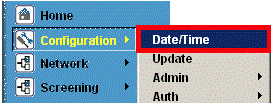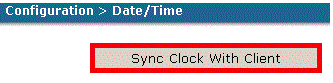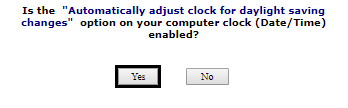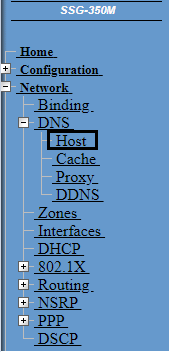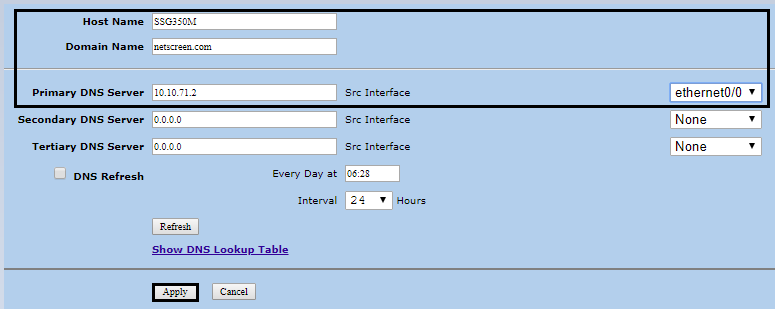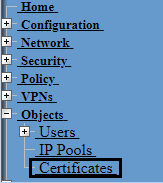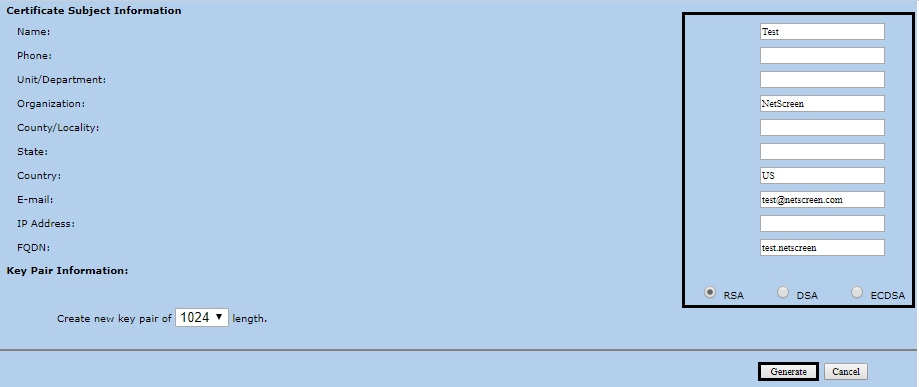Introduction:
The Juniper Networks Secure Services Gateway 500 Series (SSG) represents a new class of purpose-built security appliance that delivers a perfect mix of high performance, security and LAN/WAN connectivity for regional and branch office deployments. With proven network and application-level protection, the SSG 550 and SSG 520 can be implemented as standalone security devices to stop worms, Spyware, Trojans, malware and other emerging attacks. In addition, the SSG 500 Series combines security and LAN routing functionality from the market-leading firewall appliances running ScreenOS with best-in-class routing hardware and WAN protocols from the Juniper Networks J-series routers and JUNOS. The result is a high-performance security platform that can be deployed as a combination firewall and routing device for those customers who wish to consolidate devices and reduce IT expenses. The Secure Services Gateway 500 Series provides customers with the following features and benefits:
- Dedicated, security-specific processing hardware and software platform delivers the performance required to protect high-speed LAN as well as lower speed WAN connections
- Advanced security features such as network segmentation that allow you to isolate guests, wireless networks and regional servers or databases from the rest of the branch to address regulatory compliance requirements
- Extensible I/O architecture delivers LAN and WAN connectivity options on top of unmatched security to reduce costs and extend investment protection
CSR GENERATION:
- Connect to the WebUI application.
- In the Options menu, go to Configuration and select Date/Time.
- Click the ‘Sync Clock with Client’ button.
- Ensure that the ‘Automatically adjust clock for daylight savings changes’ is set on your computer and hit ‘Yes’.
- In the Options menu, go to Network and select DNS.
- In Host Name enter the internal device host name.
- In the Domain Name field, enter the fully qualified domain name used to access the device,
- Click Apply
Note: When the clock is in sync, and the host/domain names have been configured, the public/private key pair and Public Key Cryptography System file can be generated. This file contains identification information sent to the Certificate Server, which generates the certificate for the device. - Now that the clock is set and the Host/Domain names are configured, you will start creating your CSR. In the Options menu, go to Objects and select Certificates.
- Click the ‘New’ button and fill out the Certificate Subject Information fields. Then, under the ‘FQDN’ (Fully Qualified Domain Name) field, enter the full domain name of your device.
- Click the ‘Generate‘ button.
- Save the Certificate Request (CSR) as a text file.
- Copy and Paste the CSR to the DigiCert Certificate Order form.
- After you receive your SSL Certificate from DigiCert, you can install it.
We hope this article helped you with this easy process. If you cannot use these instructions, we recommend you contact either the vendor of your software or the hosting organization that supports it.