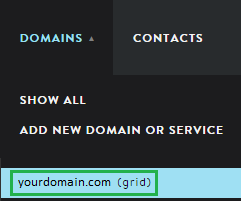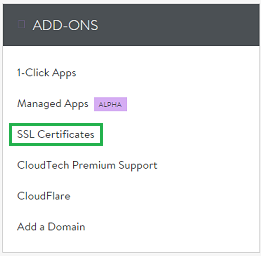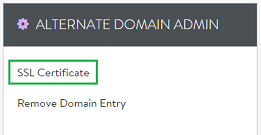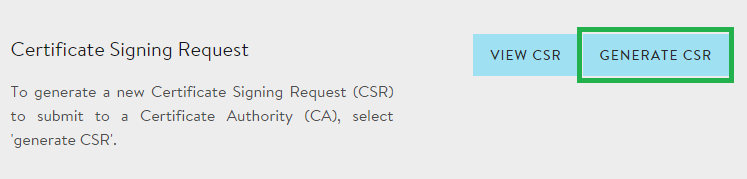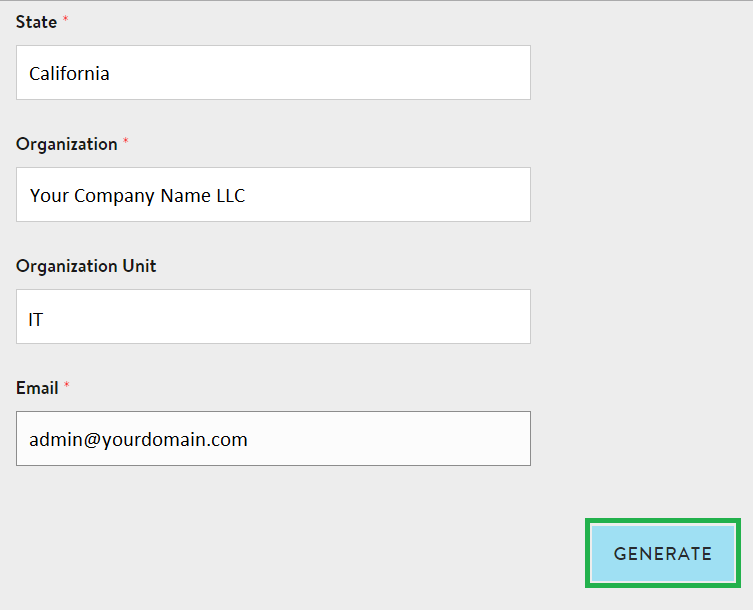125,000 members. Their mission is to help web developers, designers, digital entrepreneurs, and innovators bring their ideas to life online.
Media Temple invented a unique clustered architecture of servers called “The Grid” which is designed to improve speed and uptime for shared hosting. The Grid also allows for quick setup and more effortless scalability — which is critical if your site takes off.
This guide will carry you through the steps for generating CSR in Media Temple Grid Server.
CSR Generation:
Generate CSR in Media Temple Grid Server is a primary requirement to complete your SSL certificate purchase process and installation process.
Steps:
-
- Log into Account Center at Media Temple.
- Look at navigation bar, click on “DOMAINS” and choose your desired domain name.
- From the “GRID Control Panel”, go to the “ADD-ON” option and click on “SSL Certificates“
If you want to secure multiple domains, then go to “ALTERNATIVE DOMAIN ADMIN” section and click on “SSL Certificate“. Ensure that add your alternative domains only, not a primary domain.
- Click on “GENERATE CSR” button under Certificate Signing Request.
- Add all information in the form to generate a request for your certificate. Ensure that the organization name is same as mentioned on your business registration documents.
- Click on GENERATE.
- CSR is created. Now, copy all CSR text and paste it into the text editor.
- —–BEGIN CERTIFICATE REQUEST—–
- encrypted text
—–END CERTIFICATE REQUEST—–
You have to submit your generated certificate signing request during SSL certificate configuration process. The trusted third-party certificate authority will follow the authentication procedure depending on your requested certificate and send the certificate via email.
If you are unable to use these instructions for your server, Acmetek recommends that you contact either the vendor of your software or the organization that supports it.