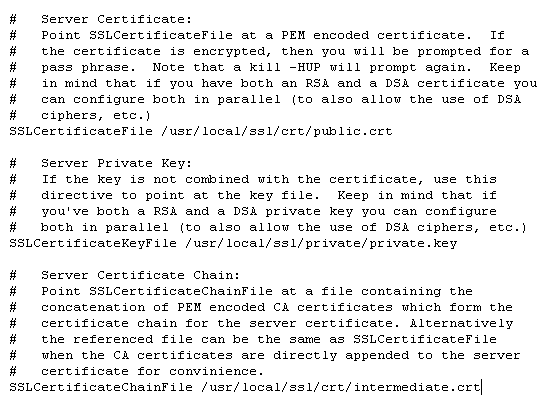Apache uses x509 pem/crt certificate files for its configurations. You will follow these steps to copy, move and import your files from Apache to Apache system.
Apache systems are very customizable. The directory location and naming of the individual files needed vary depending on your personalized system. Below are generalized instructions. You will have to apply these examples to your own environment.
We will start by assuming that you have already successfully installed the SSL certificate on one Apache web server.
Step 1: Finding/converting your SSL certificate and key file on Apache:
- Referencing the httpd.conf or ssl.conf file on the Apache system look for the location and directories of the three files necessary on the Apache system that has the installed SSL certificate.
“Of course remember your naming’s of these files and their directories MAY differ”- SSLCertificateFile /usr/local/ssl/crt/public.crt
SSLCertificateFile tells Apache how to find the the SSL certificate file. - SSLCertificateKeyFile /usr/local/ssl/private/private.key
SSLCertificateKeyFile tells Apache how to find the private key file.
- SSLCertificateChainFile /usr/local/ssl/crt/intermediate.crt
SSLCertificateChainFile or SSLCACertificateFile tells Apache the location of the Intermediate file.
- SSLCertificateFile /usr/local/ssl/crt/public.crt
- Copy these three files and back them up on a removable media USB drive or an alternate drive directory that can be accessed by the Apache system you are moving to.
Step 2: Installing your SSL certificate, Private key, and Intermediate files:
- Referencing the httpd.conf or ssl.conf file on the second Apache system look for the location and directories of the three files necessary. “Of course remember your naming’s of these files and their directories MAY differ, or can be what ever you desire just so long as the proper files, naming’s, and locations where you put them are reference in this file.”
- SSLCertificateFile /usr/local/ssl/crt/public.crt
SSLCertificateFile tells Apache how to find the the SSL certificate file. - SSLCertificateKeyFile /usr/local/ssl/private/private.key
SSLCertificateKeyFile tells Apache how to find the private key file.
- SSLCertificateChainFile /usr/local/ssl/crt/intermediate.crt
SSLCertificateChainFile or SSLCACertificateFile tells Apache the location of the Intermediate file.
- SSLCertificateFile /usr/local/ssl/crt/public.crt
- You will move your certificate files to these locations and change your httpd.conf file to reflect those file names.
- If you are using a different location and certificate file names than the example above (which most likely you are) you will need to change the path and filename to reflect your server.
Note: Some instances of Apache contain both a httpd.conf and ssl.conf file. Please enter or amend the httpd.conf or the ssl.conf with the above directives. Do not enter both as there will be a conflict and Apache may not start. - Save your httpd.conf file and restart Apache. You can most likely do so by using the apachectl script:
apachectl stop
apachectl startssl
You have moved your SSL certificate from Apache to Apache.
If you are unable to use these instructions for your server, Acmetek recommends that you contact either the vendor of your software or an organization that supports Apache.