Website security in our modern times is of the utmost importance, and it cannot be an afterthought. What are you doing to protect your company? Do you have a team of IT security professionals making sure your websites and internal network systems are secure? The only true way of staying secure is to be up-to-date and ahead of the curve of industry trends. Hackers like to phish and scope out websites that have been negligent in their security. Negligence in website security eventually starts opening doors to hackers, allowing them to bust their way through and grab sensitive information.
Join the SSL Support Desk to learn more about the many ways you can protect your websites. In this article, we’ll cover the benefits of partnering with SiteLock.
 Featuring SiteLock
Featuring SiteLock
SiteLock is a very impressive website security provider that performs daily scans of a website to identify vulnerabilities and protect against threats like malware, cross-site scripting, SQL injection, etc. What’s impressive about it is that unlike other website security providers that only report what they have scanned, SiteLock takes things a little further. If you’ve ever been hacked, you know it’s not a fun time, and the promise of SiteLock is that they can fix your hacked website and get you back online fast. SiteLock will actually remove the malicious code that they find.
How does SiteLock work?
SiteLocks servers make an entire copy of the website and upload it to their systems. It then performs a scan for anything malicious. If SiteLock’s scanners find any malicious files or code, SiteLock will remove it, fix it, and then re-upload the website without any interference to the user or website functionality.
It used to be that this type of service would slow down website performance considering the massive upload and download that happens depending on the website. That is in the past now. SiteLock features a Content Delivery Network (CDN) that helps save bandwidth and increase the speed of a website, making the scan unnoticeable.
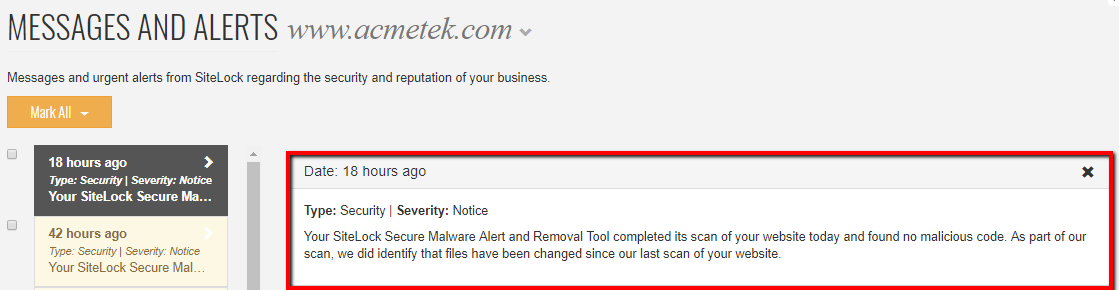
Why SiteLock?
Being a website owner is not all it’s cracked up to be, especially when you become the target of a hacker or group of hackers. They can find backdoors to your site that you weren’t aware of and can bring the entire operation down. Website security leaves many small to medium business owners scratching their heads and unsure where to start. There’s just so much to know and so much that they don’t know, that you almost have to be a hacker yourself if you plan to outsmart anyone. Since you can’t dedicate your full-time attention to keeping up with full-time hackers, you need to find the next best solution by outsourcing and allowing someone else take care of it for you. When the average website experiences 50 attacks every day, it’s good to have the extra help.

With SiteLock’s service your website will be monitored. Identifying area that are weak, and give you admins opportunities for improvements. Other providers will just report issues, but won’t do anything about it. Meaning that you will have to fix it yourself, find free plugins and resources, and hope that you’ve covered all of your bases.
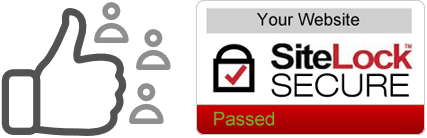 Malware attacks primarily target sensitive financial, personal or business information. Every website is a possible target for malware attacks designed to attack and destroy your website. With SiteLock, your website is protected from these threats, with the added luxury and security of automated malware removal. Customers agree that SiteLock is a must – get it!!
Malware attacks primarily target sensitive financial, personal or business information. Every website is a possible target for malware attacks designed to attack and destroy your website. With SiteLock, your website is protected from these threats, with the added luxury and security of automated malware removal. Customers agree that SiteLock is a must – get it!!
For more information on SiteLock functions, features, and how to get it click here.