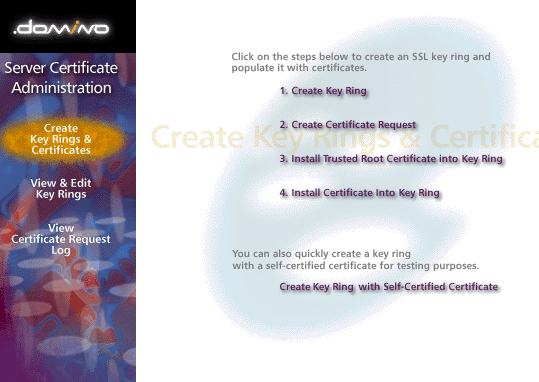LOTUS server version 4.6+ CSR Generation
Lotus Domino is a business collaboration software developed by IBM to host critical applications, messaging (enterprise-grade email) and workflow, and provide security features for business-critical information.
Lotus Domino can be used as a Web server and/or as an application server for the Lotus Notes application, the client-side of a client-server collaborative application.
STEPS:
- From the Domino Administration client, choose File-open Server and select the server you are securing.
- On the file tab, double-click the Server Certificate Administration database.
- Select Create Key Ring.
- Choose a name and password for the keyring file, then choose your key size. Use the largest key size available (2048-bit, if available).
- Fill in the DN information, and click Create Key Ring.
- Hit OK, then click Create Certificate Request.
- Copy and paste the CSR (including the BEGIN and END tags) into the DigiCert form.
- After you receive your SSL Certificate from DigiCert, you can install it.
We hope this article helped you with this easy process. If you cannot use these instructions, we recommend you contact either the vendor of your software or the hosting organization that supports it.
If this article is helpful, please share it.