Unlike a x509 (.pem, .cer, .crt) format certificate a pkcs7 format certificate will include an SSL Certificate and its Intermediate CA within its coding. Microsoft type systems utilize pkcs7 format. x509 format is usually used for Apache type systems.
Majority of all CA’s will only include the SSL Certificate and its Intermediate CA within a pkcs7 format certificate. Typically roots are not required during installation, but some rare systems such as SAP, versions of Java, IBM, or some other application by design may need it.
A Master pkcs7 format certificate will contain the following..
- SSL Certificate (Comes standard)
- Intermediate CA (Comes standard)
- *Root Certificate*
In order to make a full master pkcs7 format certificate for whatever reason, One that contains the SSL Certificate, its Intermediate CA, and Root.
- Contact your Certificate Authority and ask for a Master pkcs7 format certificate that contains your SSL Certificate, Intermediate CA, and Root. Hopefully they can do this.
- Or create your own following the instructions below.
How to Create a Master pkcs7 format certificate from a regular pkcs7:
- Put the pkcs7 format with a .p7b extension on your desktop.
- Double click your pkcs7 (.p7b) to bring up the certmgr for it (This will automatically occur in windows systems)
- In the certmgr console double click the folder on the right pain of the certmgr
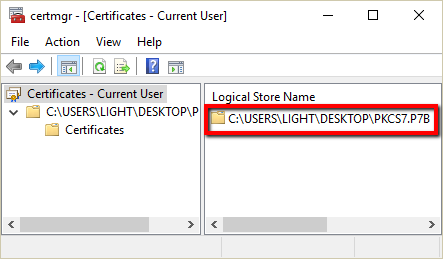
- Double click Certificates.
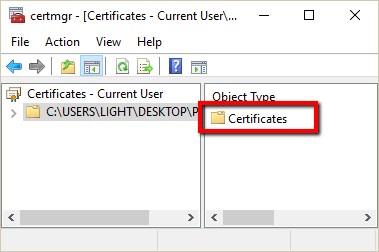
- You will see two certificates typically from standard pkcs7 format certificates.
- A certificate issued to your website, and the other being an intermediate.
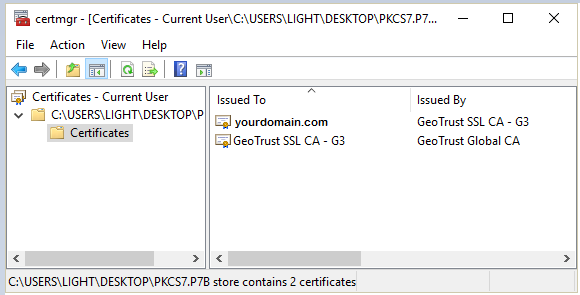
- Right click your SSL certificate All Tasks > Click Export.

- The certificate Export Wizard will appear.
- Click Next.
- On the next screen Select Cryptographic Message Syntax Standard – PKCS # 7 Certificates (.P7B)
- Check the box Include all certificates in the certification path if possible.
Root certificates from any Certificate Authority are pre installed on browser’s, and Operating Systems. When you export your certificate and include this option the wizard will append all certificates to your in your ssl certificates chaining path including even the Root pulled from your operating system This option will make your Master pkcs7 format certificate to include both intermediate and root to form a complete chain.
- Click Next.

- Click Browse.. to Specify the name and path of the new Master pkcs7 file you want to save.
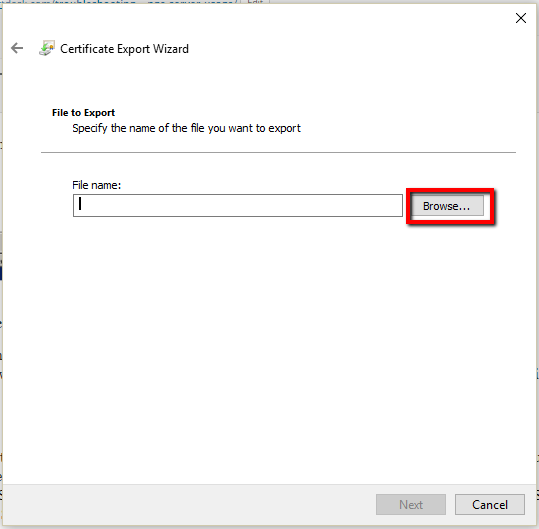
- After opening to the location you want to save your file click Next > Finish.
- Double click your newly created a Master pkcs7 .p7b certificate by repeating steps 1-6. You should now see a third certificate in the mix in the certmgr. This third added certificate should be a Root that goes along with your SSL Certificate and Intermediate CA forming a Complete Chain.
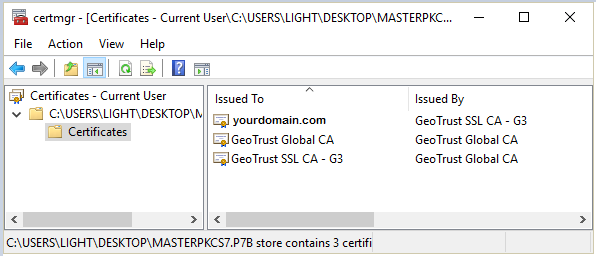
Congrats you have made a Master pkcs7 format certificate.
If you are unable to use these instructions or still have the issue Acmetek recommends that you contact either the vender of your software or the organization that supports it.