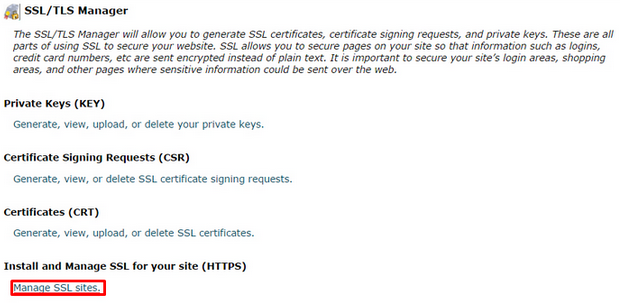Like the majority of server systems you will install your SSL certificate on the same server where your Certificate Signing Request (CSR) was created. Your private key will always be left on the server system where the CSR was originally created. Your SSL certificate will not work without this private key file. We will assume that this is the original system.
cPanel is a application that is typically used by web hosted services to configure a website server configuration. The procedure may vary from host to host. If the generalized instructions do not match your cPanel personalized environment then you may need to contact your hosting provider for the exact instructions for your own cPanel environment.
To install your SSL certificate on cPanel perform the following.
Step 1: Downloading your SSL Certificate & its Intermediate CA certificate:
- If you had the option of server type during enrollment and selected Other you will receive a x509/.cer/.crt/.pem version of your certificate within the email. Alternately you can access your Certificate User Portal by the supplied link in the email to pick up the x509 version of your certificate.
- Copy the SSL certificate and make sure to copy the —–BEGIN CERTIFICATE—– and —–END CERTIFICATE—– header and footer Ensure there are no white spaces, extra line breaks or additional characters.
- Use a plain text editor such as Notepad, paste the content of the certificate and save it with extension .txt
- If your intermediate CA certificate for your product is not in the body of the email you can access your Intermediate CA also in a link within that email. Copy and paste the contents of your Intermediate CA into its own Notepad file and save it with a .txt extension also.
Note: Some CAs may give you an Apache Bundle or CA Intermediate Bundle. This will consist of two intermediates stacked on top of each other. These two intermediates are to be copy and pasted into its own field provided in cPanel
Step 2: Installing your SSL and Intermediate CA certificates:
- Login to your cPanel.
- Under the Security section click SSL/TLS Manager.
- Under Activate SSL on Your Web Site (HTTPS):, click on Manage SSL Sites.
Note: this option may say “Setup an SSL certificate to work with your site” instead. If neither option is available you will have to contact your webhost provider for assistance.
- Under Certificate (CRT) Copy and paste your SSL certificate you picked up from Step 1. Copy the full text including the header and footer —–BEGIN CERTIFICATE—– and —–END CERTIFICATE—–, and paste your certificate file into the field provided.
- Click on Autofill to fetch the corresponding Private key which should be stored on the same server where CSR code was generated.
Note: If the private key is not auto filled you can copy and paste it into the field provided if you had saved it during CSR creation. - Under Certificate Authority (CABUNDLE) copy and paste your intermediate CA certificate downloaded in Step 1 into the field provided.
Note: Even though it maybe state that the CA bundle Intermediate is optional it is recommended to install it anyway as some hosting providers to not store the Intermediate CA on the servers backend. - Click Install Certificate.
Your SSL certificate is now configured to its website.
If you are unable to use these instructions for your server, Acmetek recommends that you contact either the vendor of your software or the Hosting organization that supports it.