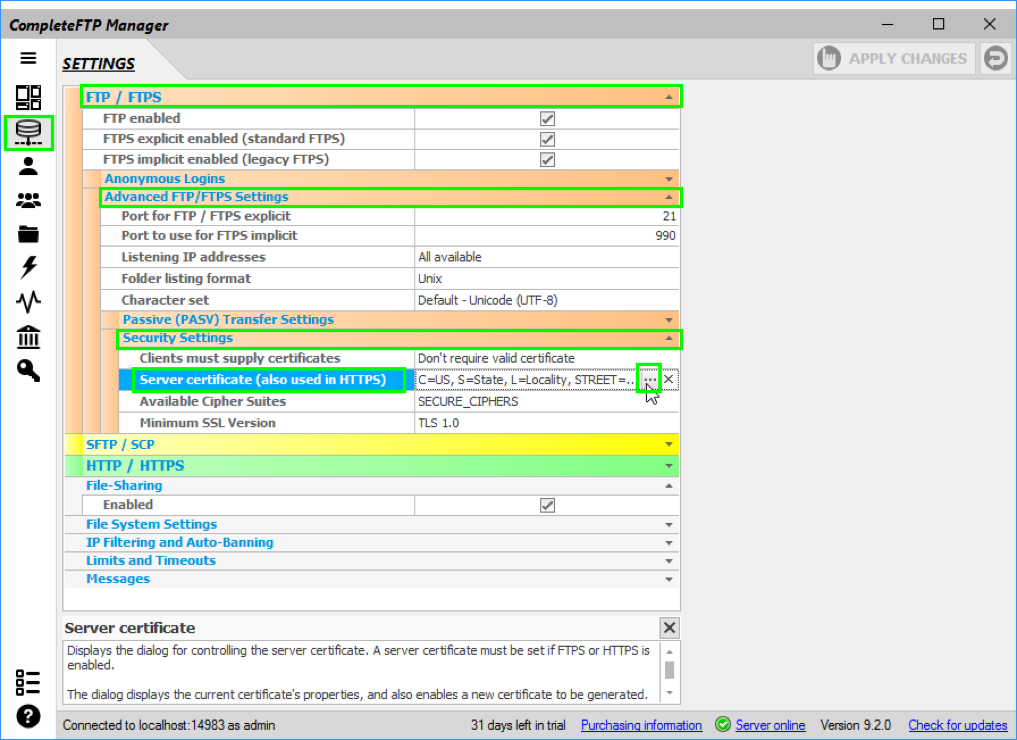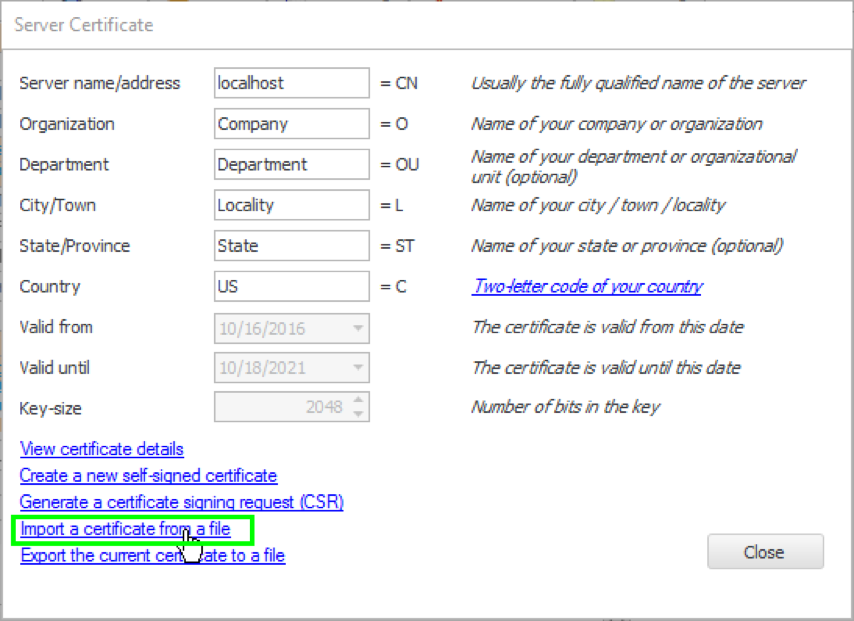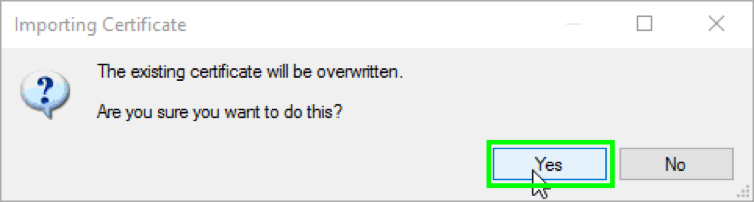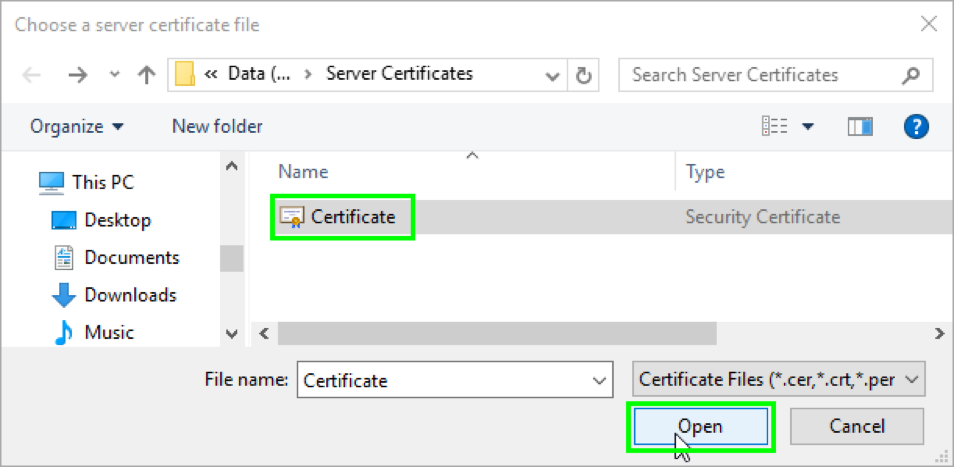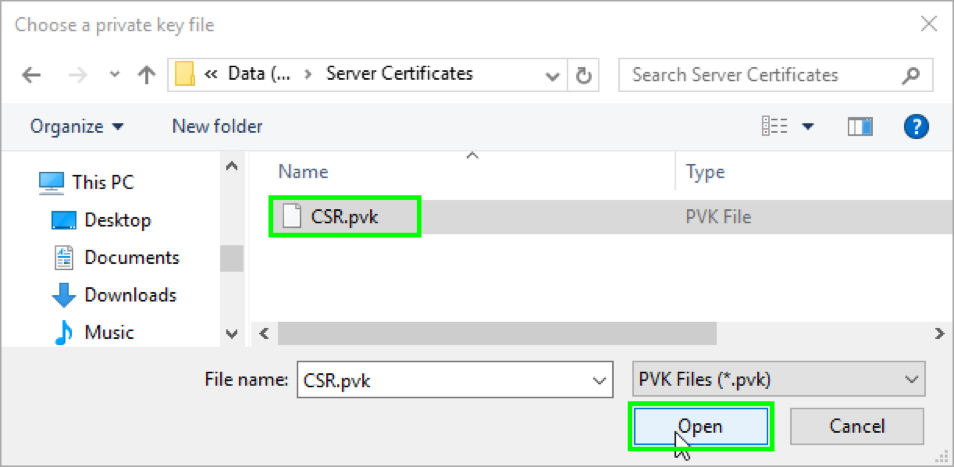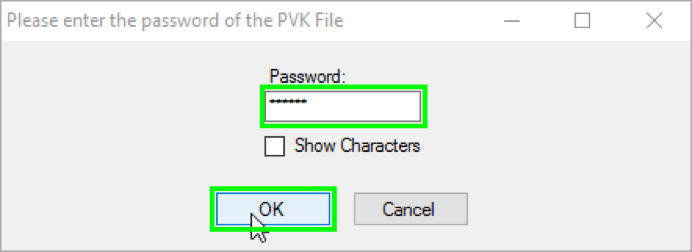High-performance Windows file server supporting secure file transfer via FTPS, SFTP, HTTP, HTTPS, SCP, and SSH. The Free Edition allows FTP and FTPS protocols, while the Standard Edition includes SFTP. The Professional Edition adds SCP, SSH, HTTP, and HTTPS, and it supports Windows domain users, event notifications and process triggers, quotas, SSH terminal access, and advanced file permissions. The Enterprise Edition supports customization and adds cluster support and other enterprise features.
Once your SSL/TLS Certificate CSR has generated, you must first install your SSL Certificate.
SSL Installation:
- Open FTP Manager.
- In the CompleteFTP Manager, in the Site/Sites panel on the left, click the FTP/FTPS Settings.
- Under Settings, expand FTP/FTPS > Advanced FTP/FTPS Settings > Security Settings.
- Under Security Settings, click Server certificate (also used in HTTPS) and then to the right of Server certificate, click “…”.
- In the Server Certificate window, click the Import a certificate from a file link.
- In the Importing Certificate window, click Yes to overwrite the default server certificate provided by CompleteFTP.
- Navigate to and select your CA issued SSL/TLS Certificate.
- Then, navigate to and select the private key that was generated when you created the CSR.
- In the Please enter the password of the PVK File window, in the Password box, type the private key password that you created when you generated and saved your private key, and then click OK.
- You have successfully installed your SSL/TLS Certificate for CompleteFTP. It is ready for you to use.
If you are unable to use these instructions for your server, Acmetek recommends that you contact either the vendor of your software or the organization that supports it.