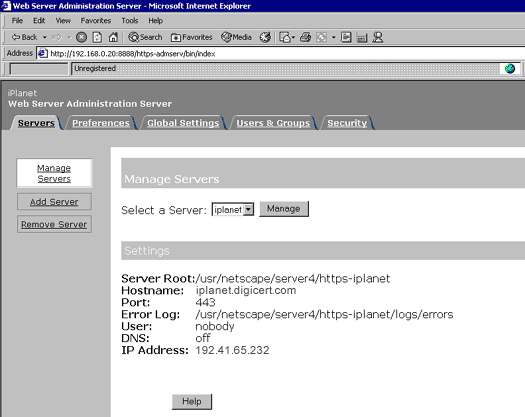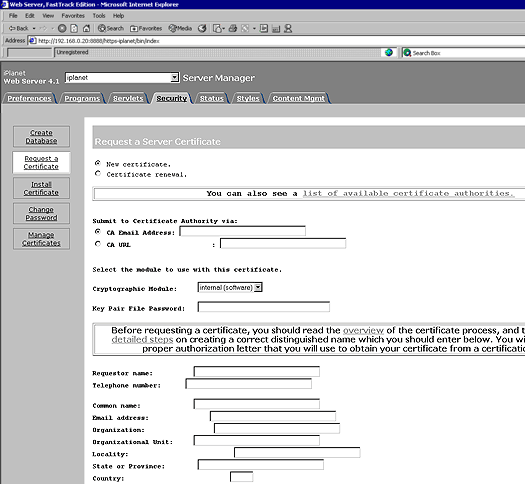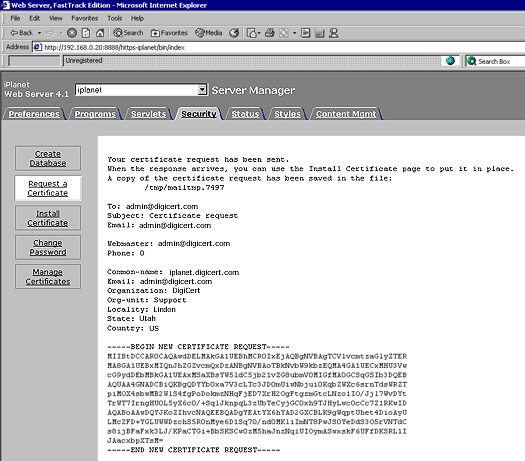iPlanet Web Server is an extremely powerful multi-process, multi-threaded, secure web server built on open standards that enable your business enterprise to integrate with other internal and external systems seamlessly. By providing high performance, reliability, scalability, and manageability, regardless of your enterprise’s size, iPlanet Web Server solves your website’s business-critical needs.
STEPS:
- In a browser window, log in to the web server and choose the server you are securing.
- On the Security tab, choose Request a Certificate.
- Fill in the required information. When you click OK, the CSR for your SSL Certificate will be emailed to the address you specify.
- Copy and paste the CSR (including the BEGIN and END tags) into the DigiCert order form.
- After you receive your SSL Certificate from DigiCert, you can install it.
We hope this article helped you with this easy process. If you cannot use these instructions, we recommend you contact either the vendor of your software or the hosting organization that supports it.
If this article is helpful, please share it.